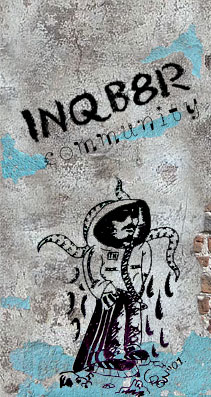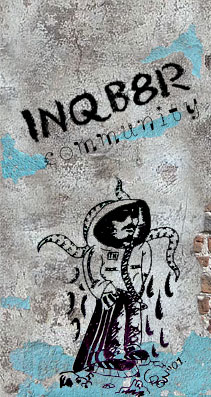INQB8R
Admin
|
# Posted: 11 Jul 2008 18:06 - Edited by: INQB8R
Reply Quote
Gapless format is often used in such recordings as live concerts or DJ sets. It means all tracks are following each after other without pauses between them. When you listen to an Audio CD recorded in such format, it usually won't bring any troubles, because Audio format has its own specifics and it's burned out by a different method, if such nonstop approach is used.
On INQB8R we have a concept to create nonstop-mix of tracks regarding some EPs which require a careful listening from the beginning 'till the end. If such EP marked as "gapless" on its description page, for enjoying such release in "full pleasure mode" look up for a player which supports continuous playing of tracks, based on the Cue sheet.
A Cue sheet, or Cue file, is a metadata file which describes how the tracks are laid out. Cue sheets are stored as plain text files and have a ".cue" filename extension. If our release comes with Cue sheet, you may download EP's tracks as the whole gapless mixed MP3 file, then download Cue sheet to the same folder and load up the Cue sheet in your player.
From the software players we could mention VLC media player and Winamp which support Cue sheets (at least those we know and tried). In Winamp, Cue sheets work only with a 3rd party plugin called "Cue Player", specifically, the plugin files in_cue.dll and gen_cue.dll. The plugin contain a lot of bugs and it doesn't work perfectly on UTF8 sheets (those containing specific symbols). Hopefully Winamp developers will add this feature to their default branch sometimes... In VLC, Cue sheet is loaded and played perfectly by default.
You also have possibility to burn our releases on CD and use Cue sheets for creating a gapless Audio CD that way, which will play in any common player, as we suppose.
For hardware players, you must refer to their documentation and/or firmware or search web for instructions on how to setup Cue sheet mode, if it's not available by default.
If something doesn't work like it should, and there is no luck on your side to load up the Cue sheet, don't worry - just play the mixed MP3 file and enjoy the release in whole as it is. Who said anyway, that we need separate listening by tracks, if the whole work only makes sense?
Enjoy ;)
|